 RockMelt browser is now available for iPhone as well. RockMelt browser for iPhone come with great functionality such as search and getting instant updates from Facebook, Twitter, share and save any content to read later, etc. RockMelt for your iPhone and iPod touch also syncs with RockMelt on your Mac and PC to give you a seamless online experience – no matter if you’re on a commute, waiting for coffee, or back at home.
RockMelt browser is now available for iPhone as well. RockMelt browser for iPhone come with great functionality such as search and getting instant updates from Facebook, Twitter, share and save any content to read later, etc. RockMelt for your iPhone and iPod touch also syncs with RockMelt on your Mac and PC to give you a seamless online experience – no matter if you’re on a commute, waiting for coffee, or back at home.
Download Rockmelt for iPhone, iPad and iPod Touch
Instant Updates
- Notifications the moment your Facebook, Twitter, and other favorite sites have new updates
- See photos, videos, and links effortlessly
- Facebook: See your news feed and notifications and like and comment on anything
- Twitter: See your mentions, reply and retweet to tweets in your stream
- Other sites: Add your own custom sites to get instant updates
Share
Quickly share any links, photos, or videos to your Facebook and Twitter
Save to View Later
- [advt]Don’t have time now? Save any content – links, photos, comments, videos – to read later
- Items saved to View Later will also be available on your RockMelt for PC and Mac
Sync
- Favorite sites, bookmarks, and View Later items are all synced with RockMelt on your computer
- Even the number of unread items for your favorite sites are synced
- Any changes you make on your iPhone will automatically be updated on your computer (and vice versa)
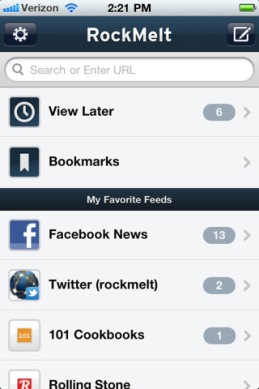
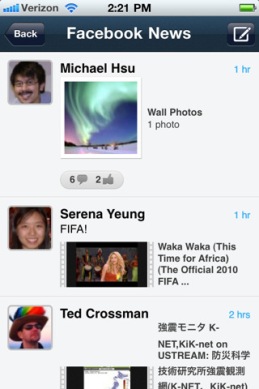
Getting Started
If you’re a new user:
- Sign in with Facebook
- Add your Twitter account and other favorite sites
- Install RockMelt on your computer
httpv://youtu.be/AS1iXdqOVC8


Be the first to comment