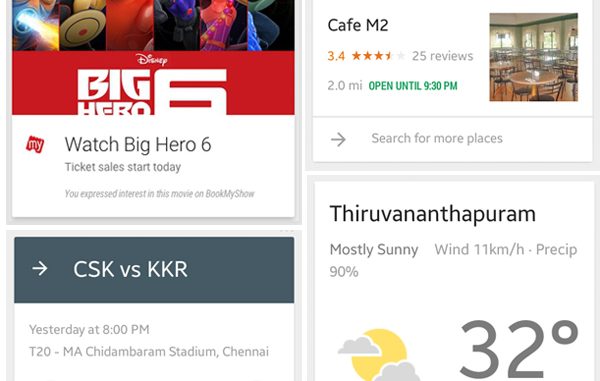
Google Now Cards are short snippets of useful information, when you are using the Google app on your Android device, iPhone, or iPad. You can choose whether or not you want to see these cards by turning Now cards on or off.
In Android, Open the Google Settings app, Touch Search & Now > Now cards and Turn “Show cards” on.
With iPhone or iPad, Open the Google app, touch the gear icon Settings in the top left corner of the home screen > Google Now. (If you’re in Google Now, scroll down to get back to the home screen.) Next to “Now,” touch ON or OFF and touch Done.
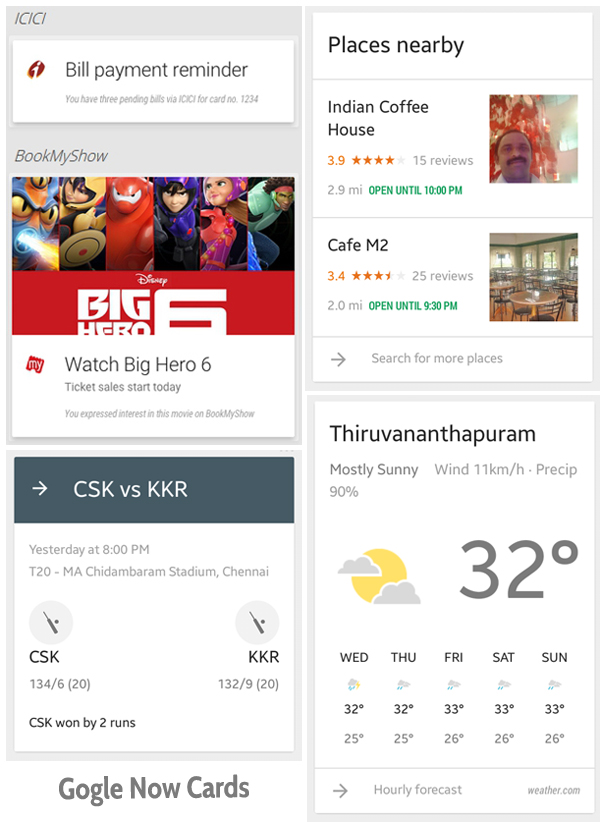
You can change your Google App Settings for the Google app, including settings for voice search, history, SafeSearch, and notifications. Some search settings aren’t available on all devices. Follow this link.
To open the Google Now on Android, open the Google app or just tap the Google search box on the home screen or just swipe up.
Apps such as RedBus, BookMyShow, TicketNew, Jet Airways, yatra.com, makemytrip, shaadi, economic times, ICICI, Cricinfo, eBay, quikr and Mumbai Indicator are already in the integration list.
With the Google Now Integration, Shaadi.com users will get updates on new matches directly on Google Now. Stock information and economic news from Economic Times, bill payment notification from ICICI Bank, etc will directly be notified vis Google Now.
These integration will work if the user has the respective apps and sign in with their accounts.


Be the first to comment