 RockMelt is a new social media web browser being developed based on Chromium, the open source project behind Google Chrome browser. RockMelt is expected to add a lot of innovative features that users have never experienced. It is a web browser made mainly for social networking freaks! For an early access of RockMelt users can sign up at www.rockmelt.com.
RockMelt is a new social media web browser being developed based on Chromium, the open source project behind Google Chrome browser. RockMelt is expected to add a lot of innovative features that users have never experienced. It is a web browser made mainly for social networking freaks! For an early access of RockMelt users can sign up at www.rockmelt.com.
RockMelt not only navigate Web pages, but makes it easy to share and keep up with your friends, stay up-to-date on news and information, and search. With RockMelt, you are able to chat, share videos, or just see what your friends are up to, access your favorite sites from anywhere, without leaving the page you are on. And RockMelt will tell you when something new happens.
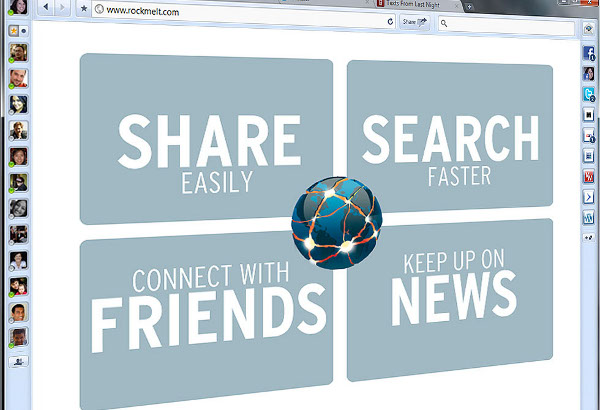
[advt]
Sharing is inbuilt into the browser. You will have a Share button right next to the URL bar. If you like a web page, click “Share” and you can share it on your facebook wall or tweet it or you can share it among your friends. You can add comments too with this shared page.
Wherever you go on the Internet, RockMelt makes the Web a personal experience. Because RockMelt is the first browser you log into, it unlocks your Web experience with your Facebook friends, your feeds, your favorite services, even your bookmarks and preferences.
RockMelt works only if you have a Facebook account. That restriction gives RockMelt plenty of room to grow, as Facebook has more than 500 million users. After Facebook users log onto RockMelt with their Facebook account information, the person’s Facebook profile picture is shown in the browser’s left corner and your friends list can be displayed in the browser’s left side. There’s also a built-in tool for posting updates in a pop-up box.
RockMelt is the first browser to be fully backed by the cloud, using the benefit of cloud computing. You can access your personal browsing experience from anywhere, and you get quick updates from the people and sites that are important to you. It stores each user’s preferences on a remote server, making them available on any computer that has the browser installed on its hard drive.
We can open incognito window (It is a feature of Chromium project and it is already present in Google Chrome browser) in RockMelt in addition to tabs and common windows. Pages you view in incognito window won’t appear in your browser history or search history, and they won’t leave other traces, like cookies, on your computer after you close the incognito window. Any files you download or bookmarks you create will be preserved, however.
This social browser keeps track of all your favorite sites for you, alerting you when a new story comes out, a friend posts new pictures, or a new video is available. And when you open a RockMelt feed, the content is already waiting for you. You can Like, comment, reply, re-tweet, share – all the actions you’ve come to expect from each service you follow without taking it in separate pages. At the right pane, RockMelt shows your favourite web sites as buttons.
Even though RockMelt support almost all chrome extensions, some don’t work properly.
Search is made simple and faster. You can use your keyboard to flip through Google search results and pick the one you want. RockMelt has a tool that shows Google search results in a drop-down box that can be scrolled through to view each website in the main part of the browser. The browser’s right-hand pane is reserved for listing favorite websites, with automatic notifications whenever they add new information.
RockMelt is developed by Tim Howes and Eric Vishria and backed by Marc Andreessen, co-founder of Netscape Communication. Tim Howes is the co-inventor of the Lightweight Directory Access Protocol (LDAP), the Internet standard for accessing directory servers.[source 1, source 2]
Watch this video to know how to use RockMelt browser
httpv://www.youtube.com/watch?v=bAPKPhoTqFY


Be the first to comment