CrashPlan is backup software that allows Windows, Mac, Linux and Solaris users to back up their data to an offsite data center, computers belonging to friends and family, as well as to attached drives / shared folders. You don’t have to spend a great amount of time figuring out how to set it up, for instance. By default the program will automatically back up everything in your User folder (Documents, Pictures, Videos and more). And once you’ve specified a backup destination, CrashPlan is always running in the background, backing up new or changed files.
And your choice of background destinations is interesting, too. As well as supporting external drives, the program can back up to another of your computers, or even a friends PC (over the internet), just as long as they also have CrashPlan installed. So whether your friend is in the next town, or half way around the world, you’ll be able to back up important files to their system at no charge at all.
[advt]There is a free version (for non-datacenter backups) and CrashPlan+ which is for backing up to CrashPlan’s servers. Both versions allow users to back up data automatically. Files are encrypted using 448-bit Blowfish (128-bit with the free version) encryption for CrashPlan+ before transmission.
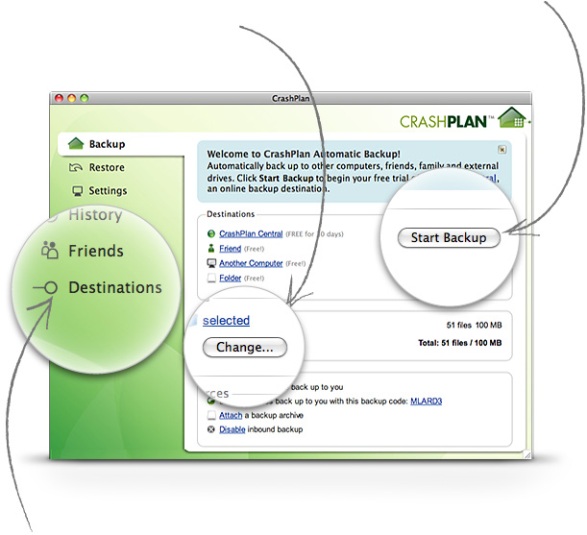


Be the first to comment