With the free Video Flip and Rotate tool from dvdvideosoft.com, you can easily rotate or flip videos with one mouse click. There are 7 predefined presets in the program which you can use. This include rotate video 90º clockwise, rotate video 180º, rotate video 90º counter clockwise, flip video horizontal, flip video vertical, flip video vertical & rotate 90º CW, and flip video vertical and rotate 90º CCW (counter clockwise).
Free Video Flip and Rotate is part of the Free Studio Manager from dvdvideosoft.com and is compatible with Windows XP, Vista and Windows 7.
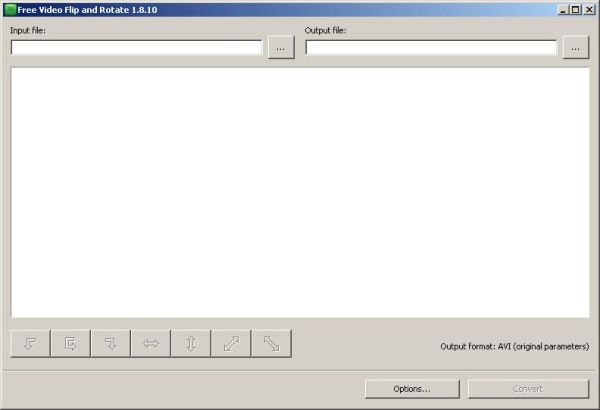
[advt]
Instructions for using Free Video Flip and Rotate
Step 1. Download and Install Free Video Flip and Rotate
Step 2. Launch Free Video Flip and Rotate
Follow Start > All Programs > DVDVideoSoft > Programs > Free Video Flip and Rotate or just click the DVDVideoSoft Free Studio icon on the desktop.
Step 3. Select Input Video File
Click the left “…” button to select an input file from your computer.
Step 4. Select Output Location
Click the right “…” button to choose the location where you would like to save the output video file. Click Save.
Step 5. Select Flip or Rotate Option
You can click on one of the seven pre-configured option buttons to flip or rotate a video.
Step 6. Rotate or Flip
Click the Convert button along the bottom of the interface and wait the video to be processed.


Be the first to comment