Free DVD Video Burner is a free software which lets you prepare DVD videos that can be played on home DVD players. The program can write DVD-Video discs from any valid video layout.
The program is part of the Free Studio Manager from dvdvideosoft.com and is compatible with Windows XP, Vista and Windows 7.
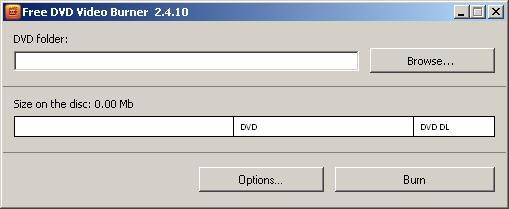
Step by Step Procedure to use Free DVD Video Burner
Step 1. Download and Install Free DVD Video Burner
Step 2. Launch Free DVD Video Burner
Follow Start > All Programs > DVDVideoSoft > Programs > Free DVD Video Burner or just click the DVDVideoSoft Free Studio icon on the desktop.
Step 3. Add Video to Burn
Click the Browse… button and select a VIDEO_TS folder you want to burn.
The size bar below indicates busy/total disc space.
Step 4. Set Options
Click the Options… button and specify the disc title.
If you have more than one drive select the necessary one from the list.
Select “Verify data on disc after burning” and the program will check correctness of the burning process right after it’s completed.
In the Options window you can also change the language of the program.
Step 5. Burn DVD Video
Click the Burn button and wait a little.
Note: If you are using a DVD-RW disc and it already contains data, you will receive the following notification: “The disc contains data which will be erased. Continue?”. Click “Yes” if you really want to rewrite the disc, click “No” to stop the burning process.
Download and Install Free DVD Video Burner
[advt]


Be the first to comment