 Are you tired of filling out the same form over and over again due to timeout? and hit submit only to see an error message? And when you hit the back button, the form was blank…
Are you tired of filling out the same form over and over again due to timeout? and hit submit only to see an error message? And when you hit the back button, the form was blank…
Lazarus extension brings the solution for all these issues. Once you install Lazarus in your browser there is no more need for filling a form more than once, because Lazarus autosaves the text as you type.
Using Lazarus, you can recover lost forms with a single click. Lazarus automagically encrypts and saves every form as you type. If the submission fails or if you forget to send it or your computer or browser crashes, then you can return to the page and recover the form data you originally entered.
Lazarus 2.0.5 for Firefox works with WYSIWYG editors, Rich text boxes and AJAXified forms. It also comes with 2048-bit RSA and 256-bit AES hybrid encryption so your data is more secure than ever![advt]
Install Lazarus Extension for Chrome
Install Lazarus Extension for Safari
Install Lazarus Extension for Firefox
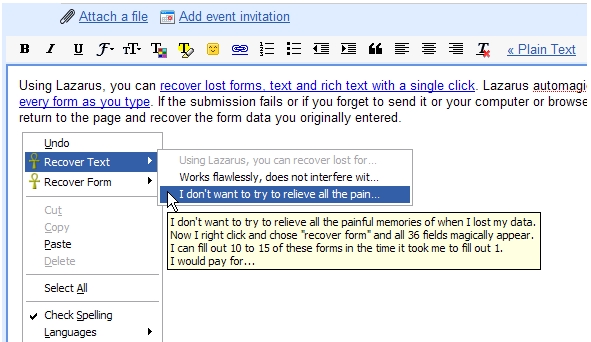
How to use Lazarus?
Lazarus will automatically save the data you enter into a form while you are typing, and will also save the form as soon as you hit the submit button. If you need to re-enter the data into the form, simply go back to that page again, right-click in one of the fields in the form, or just within the part of the web page that the form occupies, and select “Recover form” from the menu. Lazarus will then retrieve what it saved and automatically put it back into the form.
By default your form information is kept indefinitely, but if you’re concerned about security you can have it removed after a specified time.


Be the first to comment