 It is pretty hard to remember the name of all services provided by Google. And sometimes it is impossible to keep track of all of them. How about placing all Google services in a place? The Google shortcuts add-on helps you to visit Google services/sites without typing the URL manually in the address bar of the browser.
It is pretty hard to remember the name of all services provided by Google. And sometimes it is impossible to keep track of all of them. How about placing all Google services in a place? The Google shortcuts add-on helps you to visit Google services/sites without typing the URL manually in the address bar of the browser.
Google Shortcuts is a Google Chrome/Firefox extension that allows you to display all of your Google Services as a drop-down list buttons just next to your addressbar.
Once installed you will have all Google world at your fingertips. Gmail, Google Maps, Calendar, Wave etc everything in one place as nice shortcuts ready to redirect you to your favorite Google service.[advt]
There is an options page available from where you can change which services should be available.
Install Google Shortcuts Extension for Google Chrome
Install Google Shortcuts Extension for Mozilla Firefox
Changing the Google Shortcut Settings in Google Chrome
For this right click on the Google shortcut icon and click on option where you can enable or disable each Google Services.
Currently Services Supported in Google Chrome Extension: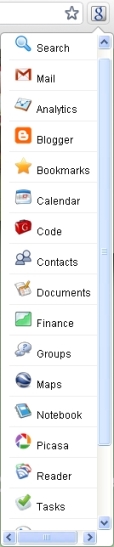
- Google Search
- Google Reader
- GMail
- Google Documents
- Google Analytics
- Google Calendar
- Youtube
- Finance
- Blogger
- Google Groups
- Notebook
- Picasa
- Google Code
- Wave
- Google Maps,
- Contacts
- Tasks
- Google Voice
- Bookmarks
Changing the Google Shortcut Settings in Mozilla Firefox
 Click on the Google Shortcut icon and select Google Shortcut Settings, where you can change the display style of this shortcut. Google Shortcut Extension for Firefox contains almost the entire list of Google Service till date whereas Chrome Extension for the same has a limited number of Google Services listed in it.
Click on the Google Shortcut icon and select Google Shortcut Settings, where you can change the display style of this shortcut. Google Shortcut Extension for Firefox contains almost the entire list of Google Service till date whereas Chrome Extension for the same has a limited number of Google Services listed in it.
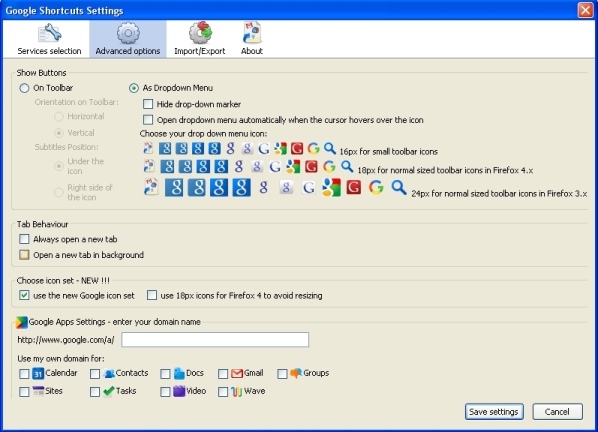


Be the first to comment