 Boomerang is a Chrome and Firefox Extension that can schedule emails you send and postpone emails you’ve received. The former are sent reliably when desired and the latter disappear from your inbox to turn up again prominently at the preset time. Once installed, it adds a new button to Gmail. Using this you can write a message, send it whenever, even if you’re not online. Track messages to make sure you hear back, and schedule reminders right inside Gmail.
Boomerang is a Chrome and Firefox Extension that can schedule emails you send and postpone emails you’ve received. The former are sent reliably when desired and the latter disappear from your inbox to turn up again prominently at the preset time. Once installed, it adds a new button to Gmail. Using this you can write a message, send it whenever, even if you’re not online. Track messages to make sure you hear back, and schedule reminders right inside Gmail.
Download Boomerang for Gmail (It works for Firefox 3.6+ and Chrome 5.0+. Works with Gmail and Google Apps email.)
Features:
- Send an email later: With Boomerang, you can write an email now and schedule it to be sent automatically at the perfect time. Just write the message as you normally would, then click the Send Later button. Use our handy calendar picker or our text box that understands language like next Monday to tell Boomerang when to send your message.
- The best follow up reminders: Use Boomerang to take messages out of your inbox until you actually need them. Just click the Boomerang button when you have an email open, and choose when you need it again. Boomerang will archive the message.
- Remind you if you don’t hear back: There are times you need to make sure you follow up within a specific time frame after sending a message. You can select to only be reminded if nobody replies, or regardless. This way you won’t let messages slip through the crack and will never forget to follow up with people.
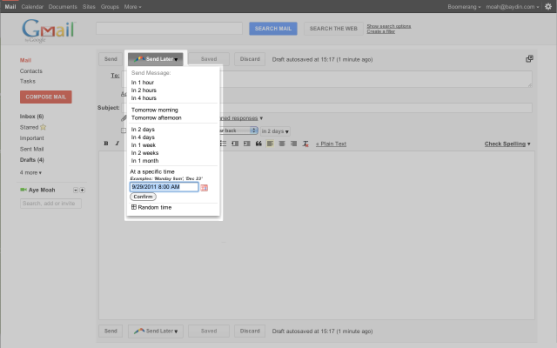
Boomerang can help you:
- Remember to pay bills
- Schedule birthday/holiday notes when you have time to write them
- Make sure you follow up with a sales lead
- Communicate with people in different time zones
- Clear out travel confirmation emails, returning them on the day of your trip
httpv://youtu.be/4KmsqYjB9j4


Be the first to comment