PaperBoy mobile app provides quick and easy way to browse through news stories from useful list of sources. PaperBoy caters a simple and smooth UI which presents a list of sources and quick snippets of info. At present, Paperboy app is available for both Android and Windows phones.

The user interface [UI] of PaperBoy is quite basic. User can use the app as a guest or log in with their Google account. The sign-in process is simple. After signing in user will get a tile view of different recommended feeds, included in Android Central.
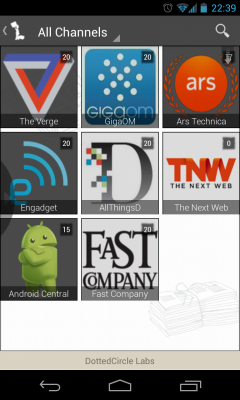
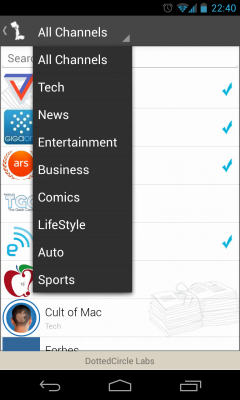
The tiles show unread count. Pulling down the entire page will perform a refresh. The UI is smooth and easy to use. Tapping into a source takes the user to the latest article, which shows the article’s image and first paragraph. To read more, user have to tap on the post and it will load a built-in browser. From there the user can push it to the external browser, share the article, or go back to the previous page.
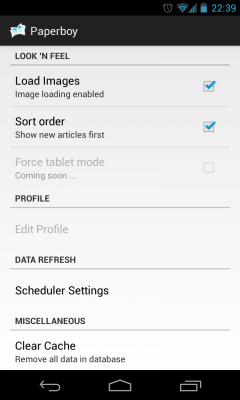
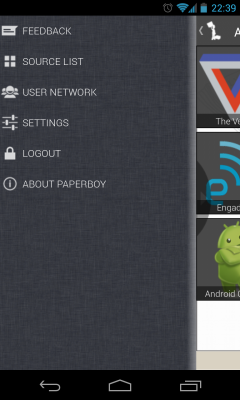
User can also swipe between articles. The settings includes options to load images by default, to sort articles and options to set up background refreshing of articles. The list of available sources is divided into different categories like that in readers like Digg and Feedly. The categories are tech, news, entertainment, business, comics, lifestyle auto and sports.
The app provides a simple way to browse the top headlines from user’s favorite news sources. This free app is available for download at the Google Play Store and Windows App Store.


Be the first to comment