Free DVD Decrypter is a free tool that you can use to copy your video DVD to your computer’s hard drive. The program is fast and easier to use and is compatible with Windows XP, Vista and Windows 7.
Free DVD Decrypter tool is part of the Free Studio Manager program from dvdvideosoft.com and is free to install and use.
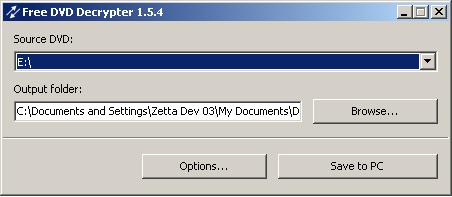
[advt]
Step by Step instructions to use Free DVD Decrypter
Step 1. Download and Install Free DVD Decrypter
Step 2. Launch Free DVD Decrypter
Follow Start > All Programs > DVDVideoSoft > Programs > Free DVD Decrypter or just click the DVDVideoSoft Free Studio icon on the desktop.
Step 3. Select Input Drive
Select a drive with DVD. If there is only one DVD drive on your computer, it will be selected automatically.
Step 4. Select Output Location
Click the Browse… button on the right. Choose the location where you would like to save your converted video file. Click Ok.
Step 5. Copy DVD to Computer Hard Drive
Click the Save to PC button along the bottom of the interface and wait DVD to be copied.
Step 6. Convert DVD to AVI, WMV, MP4 and Other Formats (optional)
When you have a decrypted DVD on the hard drive, you can convert it to other video formats using Free DVD Video Converter.
Done.


Be the first to comment