Bamboo File Sync and Backup is a file synchronization and backup utility which automates copy, deletion, and comparison of computer files in different storage devices like hard disks, flash memory, network drives and removable devices. It is designed to simplify and automate the tedious works of modern computer users who consistently experience manual work of copying files back and forth among their personal and network folders. It let you pre-define your routine file copy actions; or complicated ad-hoc copy actions, so that you can execute them over and over again without manual selection, monitoring, examination, and conflicts resolution.
Bamboo also let you group such actions together and schedule their execution as you wish. With the easy and friendly user interface, sophisticated file processing engine, advanced filtering, and comprehensive options, users can start to distribute and backup their files to more and more computers and storage devices. Such copy and backup actions would make more sense now than ever because they would never need to worry if those copies are up-to-date or not.
It can compare the contents of a USB drive with a selected folder and automatically copy the most recent version of files in either direction. The same procedure can be run on a second computer making it easy to keep two or more computers up to date. Files that have been changed or created will be copied in the appropriate direction, and those that have been deleted will be removed.
Download Bamboo File Sync and Backup
Features
- Synchronization: Comparing “Add/Change/Delete” since last execution between two locations. “Add/Change/Delete” propagation to/from both locations could be fine tuned.
- Brute copy: Consolidates files from two locations without considering any previous state.
- Multiple inclusive and exclusive Filters by file/folder names, size, modified data, and file attribute.
- [advt]Copy across network, different file systems, and removable storage devices.
- Group and sequence multiple copying actions for easy and controlled execution.
- Scheduled execution.
- Post execution actions like unplugging removable device and computer shutdown/suspension/hibernation.
- Detailed execution log and history.
- Multilingual (including Asian characters) file/folder name support.
- Intuitive user interface.
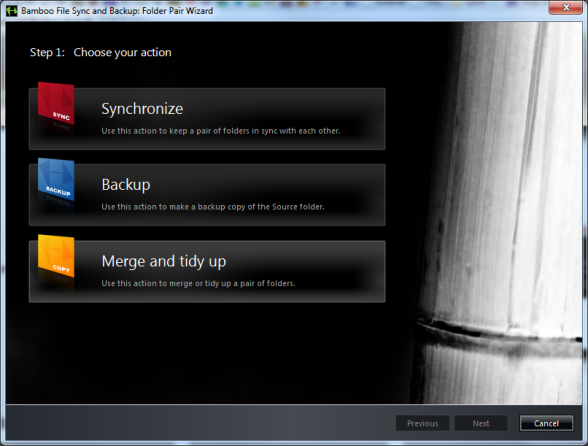


Be the first to comment