 Save2FTP is an easy-to-use freeware utility that helps you to automatically backup your important data to remote FTP servers. You can organize your backups. With Save2FTP, you can schedule automatic backups.
Save2FTP is an easy-to-use freeware utility that helps you to automatically backup your important data to remote FTP servers. You can organize your backups. With Save2FTP, you can schedule automatic backups.
Save2FTP has an intuitive user interface. Simply click New, Enter a task description, Enter the folder path to the file(s) you would like to backup, set your FTP desination and parameters and Save2FTP does the rest.
Key Features of Save2FTP:
- Supports inclusion and exclusion of files by wildcard mask as well as by exact file name
- Detailed logs of all backup operations
- Intuitive user interface for beginners and advanced options for experts
- Has its own scheduler supporting unattended auto-backup and scheduling of any specific time or date, day of the week or month[advt]
- Create incremental backups so you only need to backup files that have changed
- Supports FTP, all types of LAN and UNC file path names (Network folders)
- Folders can be auto created for every backup. A maximum backup versions number can be set (the oldest backup versions will be deleted)
- Can notify a user through email when backup operations have finished
- Can store multiple folders (even from different computers) in one FTP archive
- External applications can be started before or after task execution
- Source folders can be monitored, so tasks can be automatically started after a source folder has changed

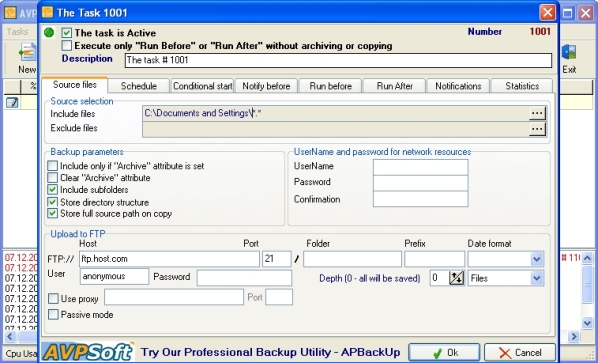

Be the first to comment