 TyphoonBackup is an online backup solution with a 100GB online storage for the first 30-days and 2GB free online backup space thereafter. After creating a backup of your files, you just need a PC with an active internet connection to use this free web-based backup service.
TyphoonBackup is an online backup solution with a 100GB online storage for the first 30-days and 2GB free online backup space thereafter. After creating a backup of your files, you just need a PC with an active internet connection to use this free web-based backup service.
Backing up your data on TyphoonBackup is much more reliable then backing up your data on an external hard disk. Once you upload your data into TyphoonDrive, it becomes virtually indestructible. After backing up your data once, it will watch for new files with its real-time live backup system. You can also perform scheduled backups so it can start creating backup at night or whenever your computer is free.
Using this free online backup service is easy as it’s nicely integrated with Windows so you just have to right-click on a file or folder and select backup to start creating a backup. It’s really as easy as it sounds. Installing this software is quite easy and it will take just a couple of minutes. Once installed, choose the files or folders and let TyphoonBackup do the rest.
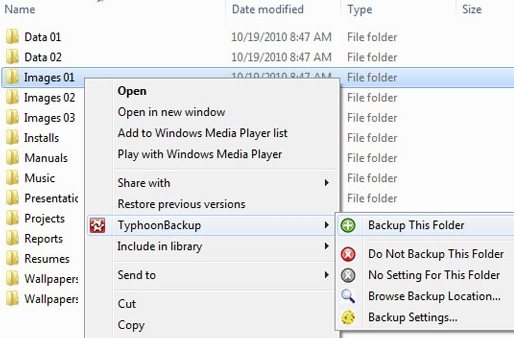
Features:
- Access Your Files Anywhere
- Automatic Backups
- Encryption of Backed Up Files
- Stand-Alone Version without Monthly Fees
- Bandwidth Control
- Use With Multiple Computers for free
- Backup Individual Files Anywhere On Your Computer
- ShadowCopy
- Share Files With Public
- Private File Sharing
- File Search
- Drag and Drop Files
- Sub-Accounts
- Send Files to Friends
- Create Online Photo Gallery
- Download Backed Up Files As Zip
- Backup External Hard Drives
- Backup Any Files Through Windows Explorer
- Automatic Backup of Video Files


Be the first to comment