Touchpad Blocker is a free tool that can be used to detect accidental touchpad taps and intercept them before Windows has a chance to act on them. It works by block the touchpad for a user-defined period (measured in milliseconds) after any keys are pressed. This helps to eliminate accidental activation.
[advt]It can be configured to start automatically with Windows and you have the option of hearing a beep every time an accidental touchpad press is blocked this might get annoying after a while, but it’s a good way to check that the software is doing its job and you can still use a numerical counter if you decide to silence the sound. A keyboard shortcut can be used to toggle the program on and off as there may be occasions when you need the touchpad to operate as normal.
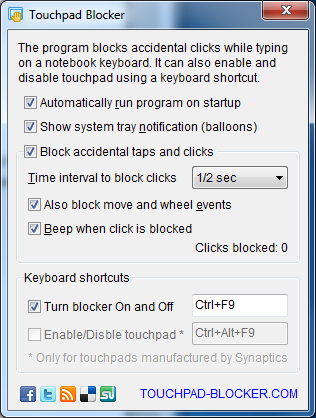


Be the first to comment