Shortcut Search and Replace is free software which can track down, delete and even repair broken shortcuts. Is your Start menu cluttered with shortcuts which no longer work, for instance? Click the “User Start Menu” and “Common Start Menu” buttons, then click “Search Dead Links” and the program will scan for shortcuts which point to files which no longer exist. You’ll get a full report in just a few seconds, and can then delete them all in a click.
Download Shortcut Search and Replace
[advt]Sometimes you may have broken some shortcuts yourself, though, perhaps by moving a set of portable applications. Normally you’d have to repair each shortcut manually, but here that’s no longer necessary; just enter the old path in the Search For box, the new one in the Replace With box, and again, the program will process them all in a click.
But if you need to take manual control occasionally, it allows that. Simply right-click any shortcut and select Properties to see the regular Windows properties dialog, where you’re able to tweak whatever setting you need.
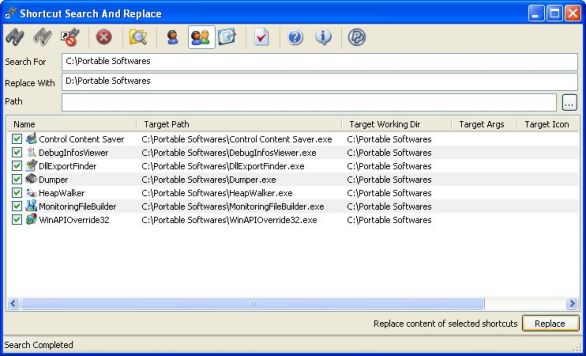


Be the first to comment