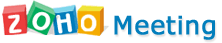
Zoho Meeting is an online meeting service to conduct web meeting and show/share your desktop online. You can share, collaborate, troubleshoot and demonstrate. You can do web conferences and chat with all participants. ZohoMeeting allows you to share your desktop and also to control it from a remote location. It helps to provide troubleshooting and remote assistance. ZohoMeeting enables you to host live conferences and work collaboratively even if they are behind a corporate/personal firewall.
Zoho Meeting is currently in Beta. While in Beta, Zoho Meeting is free, no limit to the number of participants, or number of meetings.
[advt]
With Zoho Meeting, you can:
- Create/join a meeting online (web conferencing).
- Edit, and share meeting online and join from anywhere with whom-ever you choose
- Chat while conducting a meeting.
- Embed a meeting inside Zoho Show, Zoho Notebook or any public web page.
- You can also trouble shoot, provide remote assistance using ZohoMeeting (desktop sharing).
Zoho Meeting supports Internet Explorer 5.5+, Firefox 1.5+ and Safari on Mac. For now, the person whose desktop is shared has to be on a Windows PC (2000/XP/Vista), participants can be on any OS (Windows, Linux, Mac). The agent is automatically downloaded (less than 1MB size), or you can manually download from the homepage. To use it, all you need is a browser and an Internet connection for conducting a meeting.
Activex viewer can be run only in Windows, Java viewer can be run on Windows/Linux/Mac, and the Flash viewer runs on browser. Flash Viewer does not require any installation, it can be run on IE/Firefox/Safari browsers. ActiveX/Java viewer is recommended for trouble-shooting or taking remote control of some other person’s PC. For other purposes (showing something/sharing etc.), Flash viewer is good enough.
Zoho Meeting allows you to embed any meeting request to your webpage or blog there by having an open invitation for an online collaboration.


Be the first to comment