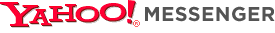 We have recently written about using Yahoo! Messenger for SMS. It works with text message send to a shortcode and does not need any GPRS or data packages enabled. Today let us see how you can access Yahoo Messenger from GPRS enabled phones and chat with your friends. [This functionality has been there for very long time, we are writing about this in detail just to bring it up again. As more than 30% of new mobile users in India are from the villages and using the very basic phone models, this might be useful for them, if they know what yahoo messenger is!]
We have recently written about using Yahoo! Messenger for SMS. It works with text message send to a shortcode and does not need any GPRS or data packages enabled. Today let us see how you can access Yahoo Messenger from GPRS enabled phones and chat with your friends. [This functionality has been there for very long time, we are writing about this in detail just to bring it up again. As more than 30% of new mobile users in India are from the villages and using the very basic phone models, this might be useful for them, if they know what yahoo messenger is!]
Yahoo Messenger Via Yahoo WAP Site
Yahoo WAP site provides you access to many yahoo services including Search, Yahoo Mail, Yahoo Messenger, Address Book, Calendar, etc.. Yahoo India WAP site provides cricket scores also.
To get the link to the Yahoo WAP site, send an SMS YAHOO to 58243 from your Indian mobile phone. To Sign in to Yahoo! Messenger via WAP on your GPRS enabled handset, first log on to the Yahoo Wap Site.
You may try the Yahoo India WAP site in.wap.yahoo.com or wap.yahoo.com You can also use the direct link to Mobile Messenger mm.yahoo.com
[advt]
From your GPRS phone, go to Services -> Go to Address – > and enter the Yahoo WAP url On the Wap Site, click on Messenger -> Sign in. Enter in your Yahoo ID & password and click on sign in.
You can send an IM to an online friend by just clicking on the friends name -> enter message & click send. Similarly, reply to any message sent to you, add friends & much more.
Yahoo provides WAP access for free, however data charges may apply as per your operator.
You need to be connected via WAP in order to receive or send a message. With the Yahoo Messenger for SMS, you just have to send the sign in command and forget until you receive a message or send a message. That is, SMS option works in asynchronous mode while WAP works in synchronous mode.
Yahoo! SMS Client
 If you have a GPRS enabled phone, you can log on to Yahoo! Messenger using the client application also. With the SMS Client, you don’t need to remember SMS commands or short codes anymore.
If you have a GPRS enabled phone, you can log on to Yahoo! Messenger using the client application also. With the SMS Client, you don’t need to remember SMS commands or short codes anymore.
You can download the client if you have a GPRS enabled phone. In India, send an sms YMSG to 58243 to receive a service message to download the client.
You can as well Download FREE SMS Login Client to your computer and then to your mobile via bluetooth.
You need to choose your handset model and click on download button to download on to your computer. Once Downloaded on the Desktop, use bluetooth or a data cable to download it to your mobile phone.
According to the yahoo website, the client supports the following mobile phones.
- Motorola-V3
- Nokia 3100, 3200, 3220, 3230, 3650, 6020, 6220, 6230, 6260, 6600, 6630, 6670, 6680, 6681, 7250I 7610 and N-GageQD
- SAMSUNG-X100
- SonyEricsson K300i, K500i, K508i, K700i, K750i, P910i
But I think, the above list is very old and the client supports many other new mobile phones also. To check it out,
Signing in to Yahoo! Messenger via SMS by just clicking on the SMS Login Client Icon in the main menu of your mobile. Enter your Yahoo! ID and Password in the screen that follows and click on enter.
You are now signed in. A list of options is now available to you like List Friends, Search Friends, Message a Friend, etc..
To send an IM, just click on Message a friend, enter the Yahoo! ID of the person you want to send the IM to the message & click on send.
You can search for friends and you can see whos online, whos not, and send a message to any of the buddies on you messenger list, just like you would do online.


Be the first to comment