 XXCLONE enables you to create a clone of your hard drive on another disk and use it for backup or emergency recovery. The backup disk can be set bootable, allowing you to simply switch hard drives and run your system from the cloned drive if disk failure or other problems force such a measure, or if you want to upgrade to a new hard drive.
XXCLONE enables you to create a clone of your hard drive on another disk and use it for backup or emergency recovery. The backup disk can be set bootable, allowing you to simply switch hard drives and run your system from the cloned drive if disk failure or other problems force such a measure, or if you want to upgrade to a new hard drive.
While this is something that could be done manually, having something to help you out makes things a great deal quicker and easier. You may have decided that you need a larger hard drive, or you may have decided to make the switch from a SATA drive to an SSD. Moving all of your files can be a serious pain, but XXCLONE can eliminate some of the frustration. Using the app helps to avoid the need to check that all of your files have copied as you can rest safe in the knowledge that an exact replicate is being created for you and you can then make that drive bootable.
[advt]XXCloneE copies the whole Windows NT, 2000, or XP system volume to another disk that will be ready to boot without a restore step. You may boot the system from the clone volume when disaster strikes. The cloned volume may be of any size as long as the volume data can fit. It can copy from FAT to NTFS or vice versa. Supports USB-disk, PATA, and SATA. Ideal for periodic backup, disk upgrade, or migration. Extremely easy to use.
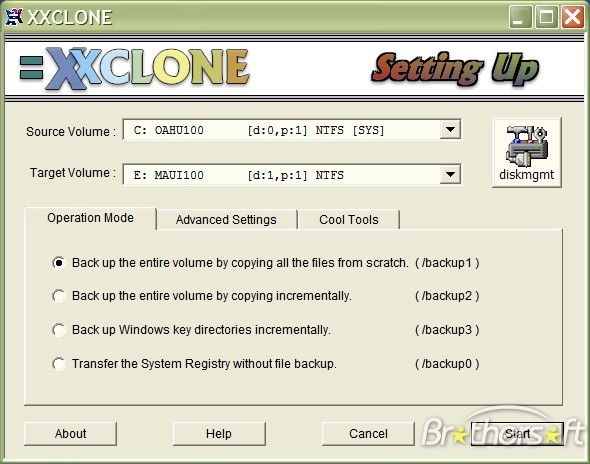


Be the first to comment