Fast Raw File Copier Pro is a tool for copying individual files or complete folders, including those which might normally be protected by Windows. An example of a file which cannot be copied due to built-in Windows OS protection is the SAM file which contains user password hashes, this file is no problem for Fast Raw File Copier Pro nor is other protected files a like. Suppose you wanted to back up the files containing your system’s Registry, for instance.
They’re normally held in the \Windows\System32\Config folder, but if you try to copy that folder from Explorer then Windows will complain that it can’t: most of the files are open. As your Registry is always in use, this situation will never change, so you’ll never be able to copy the files with Windows alone.
Fast Raw File Copier Pro copies in a different way, though. The program figures out exactly where any source files are stored on your hard drive, then accesses them directly, without going through the usual kernel mode driver. As a result, Windows can’t step in to prevent particular files from being copied, and the process just works.
If you simply need to be able to copy protected files occasionally, though, none of these issues will be a big deal, and Fast Raw File Copier Pro will get the job done with the minimum of hassle. And it’s portable, too, which is an extra convenience.
Download Fast Raw File Copier Pro
Features
- Compatible with BOTH 32-bit and 64-bit OS
- Copy entire directories or sub-directories
- Copy files which generally cannot be copied
- [advt]Copy files while showing progress percentages
- No need for a kernel mode driver
- Perfect for data backup or directory cloning
- Quickly copy large number of files
- Very user-friendly GUI
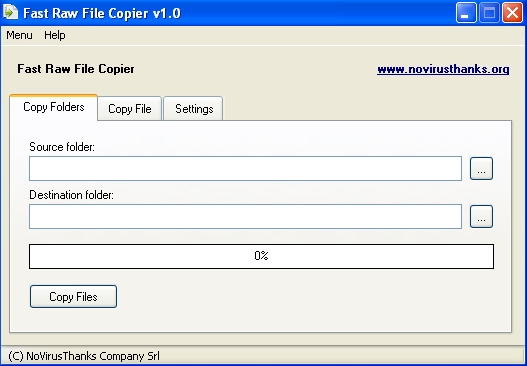


Be the first to comment