Writemonkey is a windows zenware writing application with an extremely stripped down user interfaces, leaving you alone with your thoughts and your words. It is light, fast and free. It runs in full screen mode so there is less change of being distracted by other programs you may have running at the same time, and presents you with a simple, stripped down interface that is really little more than a basic typewriter – you can even run the program from a USB drive so you can take it with you as you work with different computers.
Because the program interface is so cut down, there is extensive support for keyboard shortcuts to make it easy to access a range of options. There is also support for various markup languages and formatting shortcuts which helps to make the app suitable for an extensive range of different tasks. If you need to work in a distraction free environment, it is likely that writing is your profession and Writemonkey is perfect for writers thanks to its unobtrusive word count, timed writing mode, a repository for notes, and online lookups make this a great productivity tool.
With its classic yellow typeface on a black background, WriteMonkey’s interface certainly creates a sense of focus, especially when it’s in full-screen mode. There’s also a smaller Scratch mode that doesn’t hide the desktop; the Esc key toggles the two views. It actually prefers the full-screen view, which uses tiny hash marks to delineate documents.
[advt]It right-clicked the interface to call up the main menu and discovered WriteMonkey’s shocking secret: more than 30 context menu entries that let us customize the program seven ways from Sunday. It could change the look, color, typeface, size, layout, language, and much more; save, print, export, and markup text; insert symbols, italics, boldface, and other effects; and even save our preferences as Profiles.
It could also access WriteMonkey’s unique Jump feature, which is an enhancement of its built-in Bookmarks tool, as Itll as its other unique features such as the Repository, Inline Comments, and Segment Focus. It could even enable realistic old-time typewriter sounds to go with the classic typeface. Among the changes It made in the Preferences was to select the Always Save on Exit option to integrate WriteMonkey with Firefox via the It’s All Text extension.
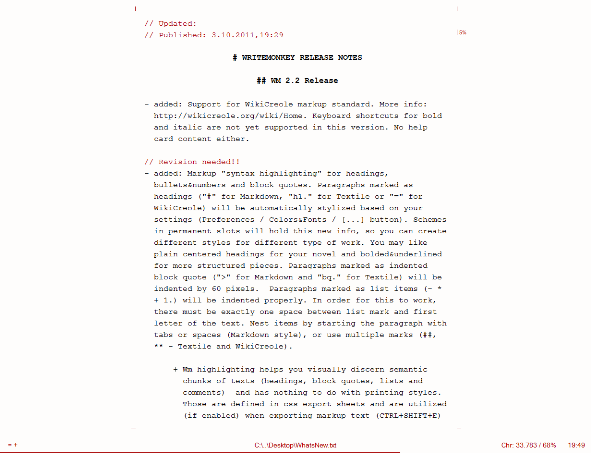


Be the first to comment