SideCLOUDload webapp sends files from the Web (using the url) to your Dropbox account without forcing you to download them to your computer or mobile device before uploading it to dropbox. You can directly give the url of the file you want to upload to your dropdbox folder or you can upload the file from your computer.
You have to give your Dropbox username and password for uploading the file. You can select the directory to which the new file has to be uploaded or by deafule it will create a directory called ‘sidecloudload’ and upload the file to it.
[advt]The maximum size of the you can upload to this at a time is 25MB.
The tool is useful if you’re on a computer without Dropbox installed, or that doesn’t permit downloads. If you prefer, sideCLOUDload will email you the files you want instead.
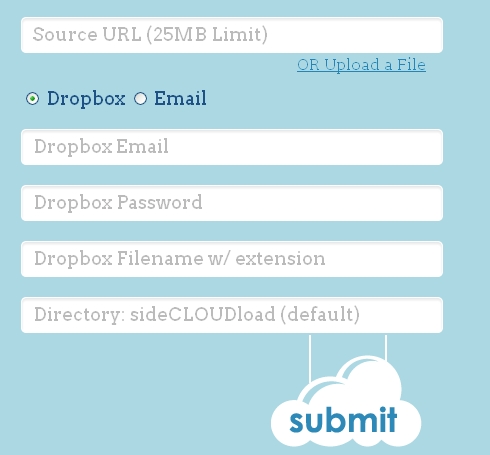


Be the first to comment