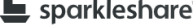 SparkleShare is collaboration and sharing tool that is designed to keep things simple and to stay out of your way. It is free and open source software. Not only can you use it however you like, you are also free to modify and redistribute it when you give the recipients the same freedoms. Documents are synchronised to all of your peers when changes are made, and you will be notified when someone has made a change. You can have as many projects as you’d like, using as much space as you’d like, on as many hosts as you’d like.
SparkleShare is collaboration and sharing tool that is designed to keep things simple and to stay out of your way. It is free and open source software. Not only can you use it however you like, you are also free to modify and redistribute it when you give the recipients the same freedoms. Documents are synchronised to all of your peers when changes are made, and you will be notified when someone has made a change. You can have as many projects as you’d like, using as much space as you’d like, on as many hosts as you’d like.
Documents in transit are encrypted end-to-end, and can optionally be stored scrambled on the host as well. So there’s no peeking by anyone. It is dropbox-like software that can sync to your own private server. The SparkleShare documentation recommends syncing to GitHub or Gitorius, but all you need is a server with ssh and git. By using your own private server, your files won’t be publicly viewable and you can use as much storage space as you have on your server.
[advt]On Linux: you can start SparkleShare from the Applications menu. It can be found under the Internet category. After you’ve started SparkleShare for the first time, it will start up automatically next time when you login to your computer.
On Mac: you can start SparkleShare by double clicking its icon. It may appear in the Applications folder if you’ve previously put it there. You can set SparkleShare to start automatically on login by right clicking the dock icon and selecting Options and checking Open at Login.


Be the first to comment