Secure Browser is free browser that was created by Dell. It is a virtual version of Firefox. When you browse the internet, any changes made or any malicious files downloaded from internet are contained within Secure Browser. This prevents the browser and operating system from hostile changes that can damage the computer.
Secure Browser presents one of the safest ways to browse the web. The unique virtualization model used by Secure Browser ensures that you get all the benefits of virtualization
Secure Browser also allows you to view statistics of blocked and detected processes. This is a Firefox browser that is securely contained and uses all the standard plug ins that Firefox would use such as Flash, Adobe Reader and others. There are lists that can be set such as black and white to limit web site access and stop access to sites that are bad. In controlling what processes may be started, the browser will not run programs or plug-ins without permission to do so, which allows for the prevention of many attacks before they can even be initiated.
Features:
- Containment of malicious code or changes
- Changes can be quickly undone
- Virtualized Browser compatible with Firefox plugins
- [advt]Reset changes back to initial state
- Set Black and White lists to prevent attack of your computer
- View statistics of blocked and detected processes
- For Windows 32 bit systems only
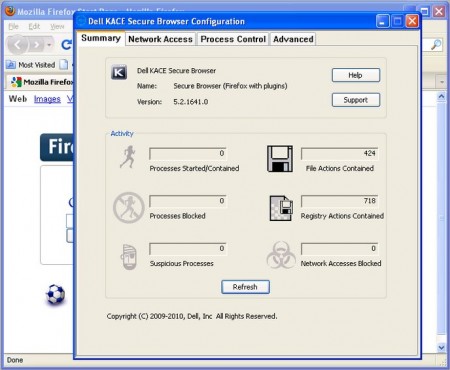


Be the first to comment