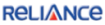 With the Call Hold function on Reliance Mobile, you can call someone else in the middle of a call and then get back without disconnecting. This service allows you to put an on-going conversation on hold, and call another party or receive call from another party. You may switch between the two parties at any time.
With the Call Hold function on Reliance Mobile, you can call someone else in the middle of a call and then get back without disconnecting. This service allows you to put an on-going conversation on hold, and call another party or receive call from another party. You may switch between the two parties at any time.
Put your call on hold and perform any of the following functions from your handset:
- Make a second call.
- Receive a second call, which is waiting.
- Switch between calls.
- Check or send a text message.
- Check your voicemail.
- Use any other feature of the phone.
How to use (CDMA)
- A call can be put on hold by pressing the
 call key. To resume the call, press the call key again.
call key. To resume the call, press the call key again. - The person on hold will be asked to stay online. S/he will hear beep tones periodically.
Activate or deactivate at your will
- To deactivate Call Hold, press *312 +
 call key. Once deactivated, incoming calls received while talking will be ignored, and the caller will hear a busy tone.
call key. Once deactivated, incoming calls received while talking will be ignored, and the caller will hear a busy tone. - To reactivate Call Hold, press *311 +
 call key.
call key. - To deactivate for only a particular call, dial *313 followed by the calling person’s number. [source]


Be the first to comment