
Google Mobile Blog announced Priority Inbox in Gmail for mobile. Now onwards Gmail mobile web app now supports Priority Inbox.
Priority Inbox helps combat information overload by automatically identifying your important messages so you can focus on those first. It is already available on the desktop and on Android devices. Read More About Priority Inbox in Gmail for Android.[advt]
Now, once you set up Priority Inbox in the desktop version of Gmail, you’ll see Priority Inbox sections when you visit gmail.com from your phone’s browser and click on the ‘Menu’ screen. You’ll also see importance markers in your inbox, so you can quickly identify which messages are important.
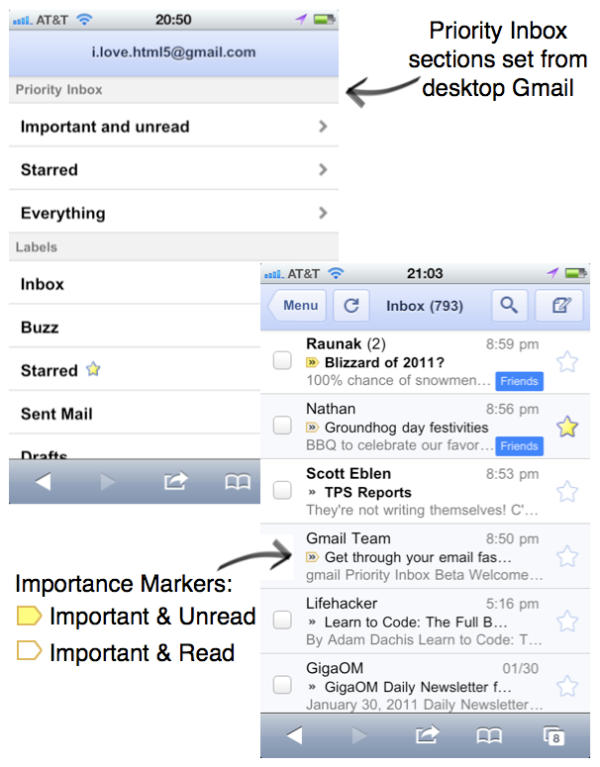
This feature is available for most mobile browsers that support HTML5, such as devices running Android 1.5+ and iOS 3+. Currently, you can’t set up Priority Inbox or mark messages as important or unimportant from here.


Be the first to comment