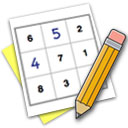
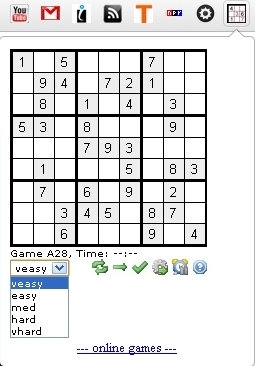 Getting bored sitting in front of your computer? Looking for something interesting to kill your time? How about playing sudoku in your chrome browser without opening a new page?
Getting bored sitting in front of your computer? Looking for something interesting to kill your time? How about playing sudoku in your chrome browser without opening a new page?
Sudoku extension for Google chrome browser allows you to play sudoku game right in the window you have already opened. Once you install the extension in your chrome browser, a small icon will be shown near your address bar.
Click on the sudoku icon and the sudoku game will load in a pop up window where you can select the difficulty level of the game first.
There are very easy, easy, medium, hard, very hard levels available. You can reload a game, goto the next game, look the solution of the game, pause the game. You can check the results too.[advt]
Install Sudoku Extension for Google Chrome
For those who don’t know how to play sudoku:
The objective is to fill a 9×9 grid with digits so that each column, each row, and each of the nine 3×3 sub-grids that compose the grid (also called “boxes”, “blocks”, “regions”, or “sub-squares”) contains all of the digits from 1 to 9. The puzzle setter provides a partially completed grid, which typically has a unique solution.


Be the first to comment