 When you install Web Apps in Google Chrome, its icon will be displayed when you open a new tab. What if you want to open the new app directly without even opening a new tab? Google Chrome App launcher extension adds a browser action icon – when you click on it you get a list of your installed apps. From there, you can launch an app by either clicking on it in the list, or using arrow keys to select it and then pressing enter. It also search for the installed apps as you type.
When you install Web Apps in Google Chrome, its icon will be displayed when you open a new tab. What if you want to open the new app directly without even opening a new tab? Google Chrome App launcher extension adds a browser action icon – when you click on it you get a list of your installed apps. From there, you can launch an app by either clicking on it in the list, or using arrow keys to select it and then pressing enter. It also search for the installed apps as you type.
[advt]
Install App Launcher Chrome Extension
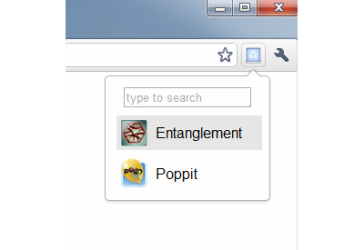 App Launcher will let you launch apps directly from the address bar. There is no need of opening a new tab and click on app shortcut since app launcher extension allows you to open it straight from your current window. The Chrome App Launcher extension will be shown as an icon in your extension bar, from which you can launch any of your installed Chrome apps.
App Launcher will let you launch apps directly from the address bar. There is no need of opening a new tab and click on app shortcut since app launcher extension allows you to open it straight from your current window. The Chrome App Launcher extension will be shown as an icon in your extension bar, from which you can launch any of your installed Chrome apps.


Be the first to comment