 Mouse Gestures are a fast way to execute commands without using the keyboard, menus or toolbars. Instead, the user holds down a mouse button, moves the mouse in a certain way to form a gesture, then releases the mouse button.
Mouse Gestures are a fast way to execute commands without using the keyboard, menus or toolbars. Instead, the user holds down a mouse button, moves the mouse in a certain way to form a gesture, then releases the mouse button.
In web browsers like Mozilla Firefox or SeaMonkey, gestures are used to go back or forward a page, switch between tabs, open multiple links at once, control text or image size, and numerous other functions.
However, gestures are in no way limited to browsers: the Mouse Gestures extension also supports Mozilla Thunderbird and Mail and News.
Below is a selection of the wide range of gesture functions. All screen shots were taken with the optional feature “mouse trails” enabled, to illustrate how the mouse was moved. Mouse trails are not available on all systems.[advt]
Install Mouse Gestures for Firefox
Note:
- After installing Mouse Gestures, you should adjust the configuration:
Tools -> Add-ons ->Extensions -> Double-click ‘Mouse Gestures’ - Open the Sidebar to see which gestures are available:
View->Sidebar->Mouse Gestures
Mouse Gesture Functions
Back (Left): Goes back a page in the browsing history.
Forward (Right): Goes one page forward in the browsing history.
Close Tab (Down-Right): Closes the active tab.
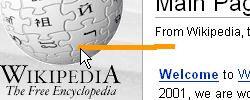

New Tab (Up): Opens the link crossed by the gesture in a new tab. If there is no such link, an empty tab is opened.
New Window (Down): Opens the link crossed by the gesture in a new browser window. If there is no such link, an empty window is opened.
Open links in tabs (end with Right-Up-Left): Making any gesture ending with a straight Right-Up-Left movement opens all crossed links in tabs.


Be the first to comment