Kidsnapper runs in the system tray and sends screenshots to web browsers running on remote computers. It can be run in two different modes. In auto mode every time a request is received a new snapshot will be taken and sent out. In manual mode the last snapshot taken will be sent instead.
K idsnapper sends screenshots to browsers of remote computers. Just select what you want somebody else to see. Kidsnapper might also be used to monitor the activity via remote screenshots of children on a remote computer, hence the name.
Once started Kidsnapper will add an icon to the system tray using which you can reach all it’s functions and settings. In order to make it work over the net you have to open your firewall for the port specified in the preferences. Default is port 2000.

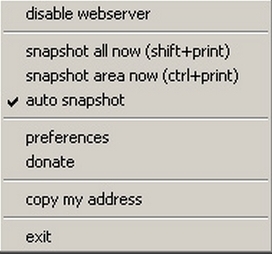

Be the first to comment