IMCapture for FaceTime can record and capture your FaceTime calls to Mac or iPhone 4 right from your Mac. It speeds up work with the application. Supporting the most popular audio and video formats IMCapture enables top quality conversion of your recorded calls due to advanced settings. This recording tool becomes irreplaceable software both in your everyday life and business.
Several mouse-clicks capture FaceTime calls and save your friends and family talks as well as business conference calls in high quality. It steps over the timeframes enabling you to turn time back and discover new details of past conversations. It will be always a benefit for journalists, office-workers, students studying on-line since it records and immediately archives the most important nuances of FaceTime video conference calls and all sorts of negotiations.
Recorded audio calls are saved MP3, WMA or AAC files and video calls as Quicktime Movies, MPEG4, PEG, VOB, PSP MPEG4, SWF and FLV. Thus you create a record of your online communication with the possibility to play files back anytime later. The special Codec Parameters window gives you the advantage of adjusting sound and image quality manually. Advanced audio and video settings allow adapting codec and bitrates resolution.
Download IMCapture for FaceTime
Mac OS X Features
- Record and save FaceTime conversations: IMCapture for Facetime allows you to record your Facetime video calls for future memories or for business needs: recorded online negotiations or interviews may be quite helpful in your worklife. Several mouse-clicks save your friends and family talks as well as business conference calls in high quality. It steps over the timeframes enabling you to turn time back and discover new details of past conversations.
- [advt]Record conversations automatically: You may start and stop recording your conversations at any time without any delays. Of course, there is function of automatic record that launches recording by default.– but it maybe not that suitable in some cases. If you don’t want to save all calls automatically, simply uncheck this function in Preferences.
- Manual adjusting of video and audio quality: Using IMCapture for FaceTime, you may edit quality – and, therefore, size – of your output video file by changing a sample rate. Everything is in your hands! You may get both high quality files – for happy memories of time, spent with friends or family; or a file of less size – if you need to send it to your workplace, for example.
- Fast conversion of audio and video formats: Imcapture for Facetime got its own in-built converter. You may convert output files to a great number of formats: Quicktime Movies (MOV), MPEG4, MPEG, VOB, PSP MPEG4, SWF and FLV, AVI for video files and MP3, WMA or AAC for audio files. Moreover, the adjustable parameters enable you to enhance the quality of your recorded files manually.
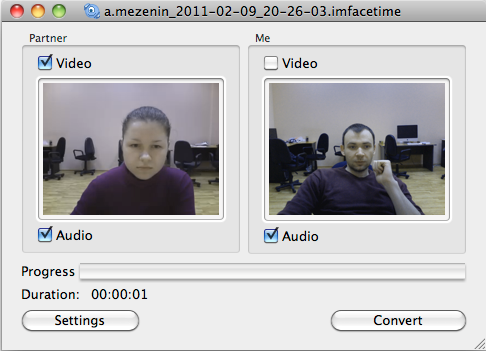


Be the first to comment