Follow the steps below to permanently delete your orkut profile:
- Click settings on the top of any orkut page.
- On the general tab, click delete my orkut account.
- You’ll be taken to a page that gives further instructions and a link to delete my account. Clicking this link will redirect you to the “Delete orkut” page of your Google Account.
- Check the box confirming that you really want to permanently delete your orkut profile from your Google Account.
- Enter your password and click Remove orkut. Your orkut profile will be deleted, but your Google Account will remain active.
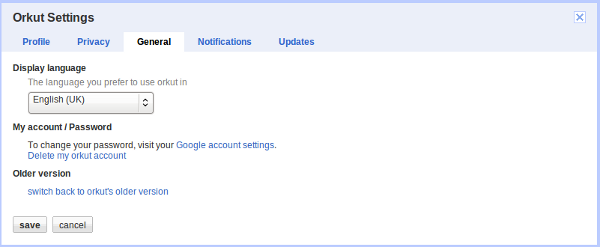
Your profile will now rest forever and you won’t be able to bring it back, nor restore any of the information from the deleted profile.
Also keep in mind that any communities you own won’t be deleted when you delete your profile. If you’d like to also delete your communities, remember to do so before deleting your profile. Alternatively, you may also transfer ownership of your community to another member. Otherwise, another member may become the moderator of any ownerless communities. [source]


Be the first to comment