To create a new photo album in orkut, simply follow these steps:
- Click photos on the top of your homepage.
- Click Create album and enter an album name and an optional description to the album.
- Select the photos you want to upload to orkut from your computer. Note that you can select multiple images at the same time by pressing the Ctrl key.
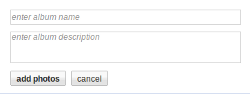
- While your photos are uploaded to orkut you can already start reordering the position of the images (by dragging and dropping them) and adding captions.
- Select a privacy for this album by choosing who can see the photos: some manually selected friends, all your orkut friends or everyone in orkut.
- Click Done on the bottom of the page to finish.
Your new album will immediately appear in your Albums section. [source]


Be the first to comment