Your orkut username and password are the same as your Google Account username and password.
You can make changes to your account by signing in to Google Accounts and click Settings on the top right of he gmail page, and under the Accounts tab you will find Google Account settings . Clicking on that you will be redirected to Personal Settings page where you can change your password.
To access this same page through your orkut profile, simply follow these steps:
- Click settings on the top of any orkut page.
- On the general tab you’ll find the link to visit your Google Account Settings page.
- Click change password, under the Personal Settings section.
- Enter your current password (or the answer to your security question) and your new password.
- Click Save, and you’re done! [source]
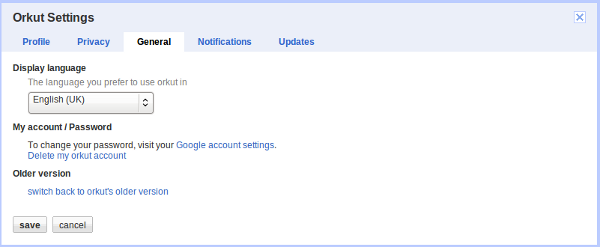


Be the first to comment