 Google Talk Labs Edition is an experimental release of the Google Talk client by Google Labs. It comes with new desktop notifications fromGoogle Calendar, Orkut, and Gmail. Google Talk Lab Edition have most of the features of the Google Talk Gadget , including instant messaging, emoticons, and group chat.
Google Talk Labs Edition is an experimental release of the Google Talk client by Google Labs. It comes with new desktop notifications fromGoogle Calendar, Orkut, and Gmail. Google Talk Lab Edition have most of the features of the Google Talk Gadget , including instant messaging, emoticons, and group chat.
The current version lacks voice calling and file transfer functionality. It is available for systems running on Windows XP/ Windows Vista.

By hovering the mouse on the Google Talk Lab Edition situated on your system tray, you will get the number of unread messages you have in your gmail inbox.
While we tried, the signing process took 3-5 minutes! Very slow. Download Google Talk Lab Edition and try it out!
Once you sign into Gtalk Lab Edition, you can launch Gmail, Google Calender and Orkut directly by clicking on the Gtalk Lab Edition icon on the tray.
By having Google Calendar notifications on your desktop, you no longer need to keep Google Calendar open to be reminded of upcoming appointments. If you ever need a quick peek at your schedule, you can access Google Calendar directly by clicking on the Talk systray icon and selecting “Launch Google Calendar” – this will open up Google Calendar in your default browser.
[advt]
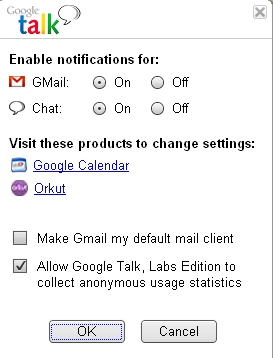
Users can control the notifications from Gmail and Gtalk by changing the settings. And by clicking on the snooze button provided in the Google Calender, users can dismiss the Calendar notification for 5 minutes. Or users can dismiss all the notification for a time period of one hour, directly from the systray. [source]


Be the first to comment