 Google Font Previewer for Chrome lets you choose a font from the Google Font directory with a few text styling options, and preview them on the current tab.
Google Font Previewer for Chrome lets you choose a font from the Google Font directory with a few text styling options, and preview them on the current tab.
This extension for the Google Chrome browser that will help you preview any website in one of the Google fonts directory.
Lets you choose a font from the Google Font API directory, and apply that font to the entire page to see how it looks. This is a useful tool for web developers and designers, since they can check the functionality of a font inside a website and see if it works before implementing it on the final design.
Download Google Font Previewer Chrome Extension
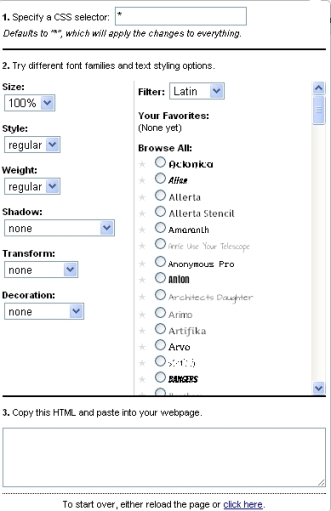
Once you have installed the extension, a yellow icon will appear next to your search bar. Click on the icon and the extension window will popup.
Then you can select any of the Google fonts to preview the website, as well as making several adjustments to the font itself, like changing the size, style or even adding decoration.


Be the first to comment