Glary Utilities is a tool with registry and disk cleaning, privacy protection, performance accelerator. It can fix dogged registry errors, wipe off clutters, optimize internet speed, safeguard confidential files and maintain maximum performance. Three tabs grant you access to the current status of the program updates and license, one-click maintenance functions, and five modules. It is multifunctional software.
It is designed for both novice and professionals. In 1-Click Maintenance you can configure the registry cleaner, shortcuts fixer, startup manager, temporary files cleaner, tracks eraser, and spyware remover. If you select all features, Glary Utilities performs a rapid scan and reveals the number of problems, highlighted in red, under each feature. Optimize, clean and boost the speed of your Windows.
You can delete junk data to clear up space, fix start menu and desktop shortcuts, uninstall programs, monitor and optimize free memory, defrag the Windows registry, shred files, encrypt and decrypt files, retrieve deleted files, split and join files, and others.
Features
- Disk Cleaner – Removes junk data from your disks and recovers disk space
- Registry Cleaner – Scan and clean up your registry to improve your system’s performance.
- Shortcuts Fixer – Corrects the errors in your start menu & desktop shortcuts
- Startup Manager – Manages programs which run automatically on startup
- [advt]Memory Optimizer – Monitors and optimizes free memory in the background
- Tracks Eraser – Erases all the traces, evidences, cookies, internet history and more
- File Shredder – Erases files permanently so that no one can recover them
- Internet Explorer Assistant – Manages Internet Explorer Add-ons and restores hijacked settings
- Disk Analysis – Get details information of the desired files and folders
- Duplicate Files Finder – Searches for space-wasting and error producing duplicate files
- Empty Folders Finder – Find and remove empty folders in your windows
- Uninstall Manager – Completely uninstall programs you don’t need any more
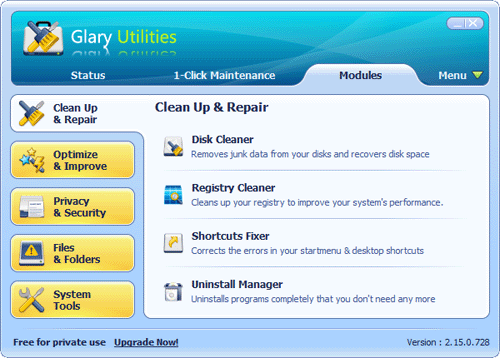


Be the first to comment