 Zamzar.com is a web application to convert files. You can transform your songs, videos, images and documents into a variety of different formats. It allows user to convert files without downloading a software tool into your computer.
Zamzar.com is a web application to convert files. You can transform your songs, videos, images and documents into a variety of different formats. It allows user to convert files without downloading a software tool into your computer.
Type in a URL or simply upload one or more files from your computer, Zamzar then converts the files to another format of your choice.
Using Zamzar you can:
- Convert PDF to Word documents and make them editable.
- Convert your ITunes (aac) files to MP3
- Upload up to 5 files at a time to convert simultaneously
- Take advantage of over 150 different conversion
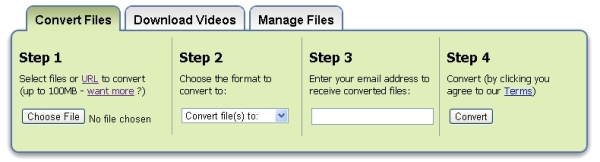
You can manage files in a personal inbox where you can store all of your converted files. You can rename, delete, re-convert or download any of your files from the inbox. You can send your files to friends using the share functionality. Search option is given inside the manage files page. Zamzar is currently free to use and they provide premium service as well.
Zamzar has split the formats into:
- Document formats
- Image formats
- Music formats
- Video formats
- E-Book formats
- Compressed formats
- CAD formats
[advt]
Zamzar Converts
EMF (Windows Enhanced Metafile) into any of the following formats:
- bmp – Windows bitmap
- gif – Compuserve graphics interchange
- ico – Windows Icon
- jpg – JPEG compliant image
- pcx – PC Paintbrush Bitmap Graphic
- pdf – Portable Document Format
- ps – Postscript document
- png – Portable Network Graphic
- tga – Truevision Targa Graphic
- thumbnail – Thumbnail image
- tiff – Tagged image file format
- wbmp – Wireless Bitmap File Format
All of the following video formats into the new WebM (Web Media) format:
- 3g2 – 3GPP2 Multimedia File
- 3gp – 3GPP Multimedia File
- asf – Advanced Streaming Format (Microsoft Corporation)
- avi – Windows video file
- flv – Flash Video
- gvi – Google video file
- m4v – MPEG-4 Video File
- mod – Hard disk camera movie
- mov – Apple QuickTime Movie
- mp4 – MPEG-4 Video File
- mpg – Moving Picture Experts Group File
- rm – RealMedia Streaming Media
- rmvb – RealVideo Variable Bit Rate File
- vob – DVD Video Movie File
- wmv – Windows Media File (Microsoft Corporation)
.ps files from their native Postscript format into any one of the following formats:
- bmp – Windows bitmap
- gif – Compuserve graphics interchange
- jpg – JPEG compliant image
- pdf – Portable Document Format
- thumbnail – Thumbnail image
- tiff – Tagged image file format
PDF files into:
- epub – Open eBook File
- fb2 – FictionBook 2.0 File
- lit – Microsoft eBook File
- lrf – Sony Portable Reader File
- mobi – Mobipocket eBook
- oeb – Open eBook File
- pdb – Palm Media eBook file
- pml – eBook file
- rb – RocketEdition eBook file
- tcr – Psion eBook file
These formats to and from docx :
- doc – Microsoft Word Document
- pdf – Portable Document Format
These formats both to and from WebP for all of the following formats :
- bmp – Windows bitmap
- emf – Windows Enhanced Metafile
- gif – Compuserve graphics interchange
- jpg – JPEG compliant image
- pcx – PC Paintbrush Bitmap Graphic
- png – Portable Network Graphic
- tga – Truevision Targa Graphic
- tiff – Tagged image file format
- wbmp – Wireless Bitmap File Format
Videos from almost any video format into an optimised MP4 format especially designed for the iPad – see below for a list of supported video formats:
- 3g2 – 3GPP2 Multimedia File
- 3gp – 3GPP Multimedia File
- asf – Advanced Streaming Format (Microsoft Corporation)
- avi – Windows video file
- flv – Flash Video
- gvi – Google video file
- m4v – MPEG-4 Video File
- mod – Hard disk camera movie
- mov – Apple QuickTime Movie
- mp4 – MPEG-4 Video File
- mpg – Moving Picture Experts Group File
- rm – RealMedia Streaming Media
- rmvb – RealVideo Variable Bit Rate File
- vob – DVD Video Movie File
- wmv – Windows Media File (Microsoft Corporation)
See the whole conversion list here
[source]


Be the first to comment