Font Frenzy is a free fonts management software. Fonts are the one thing that can make a computer become slow when it tries to boot up. It gives you the ability to delete excess or unwanted fonts from your computer. You can name a folder to store the deleted fonts for your computer. It also allows you to snapshot your installed fonts so that you can go back later to a previous installation if you so choose.
It allows you to strip away all your excess fonts and restores your system to only the fonts that are essential to Windows, giving you the maximum performance speed possible.
Features:
- Takes a system snapshot for future system configuration
- Removes all fonts except for those in any version of Windows
- Management tools allow you to store, install and remove fonts
- Guided help for installing new fonts from a previous configuration
- Stores all removed fonts in a folder specified
- [advt]FrenzyMan: This is a management tool for fonts that stores, installs and removes your fonts.
- ReFrenzy: installs new fonts from a previous installation.
- DeFrenzy: uninstalls all fonts that didn’t come with any type of Windows.
- FrenzySnap: snaps a picture of the fonts currently installed so that you can ReFrenzy to a different configuration.
- FrenzyInfo: is the help file included with this particular software program. There are control keys for the file menu that comes with Font Frenzy and these keys are easy to use.
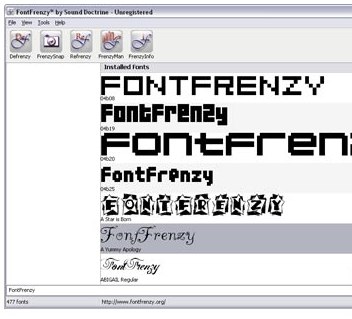


Be the first to comment