Access your favourite bookmarks easily in the chrome web browser, using Speed Dial for Google Chrome extension. It has a fast and intuitive design. You can set the number of dials in the page, select your desired theme and background image, and now use site logos as your speed dials.
Instead of keeping many tabs or windows open so you can revisit web sites quickly, just put them into Speed Dial and keep them all accessible in a single click. When you open a new tab or window, all your speed dials will be shown as thumbnail previews, you can select from them.
You can also customize the background color, theme, and whether you want the search box displayed on Speed Dial’s main screen.
Download Speed Dial for Chrome
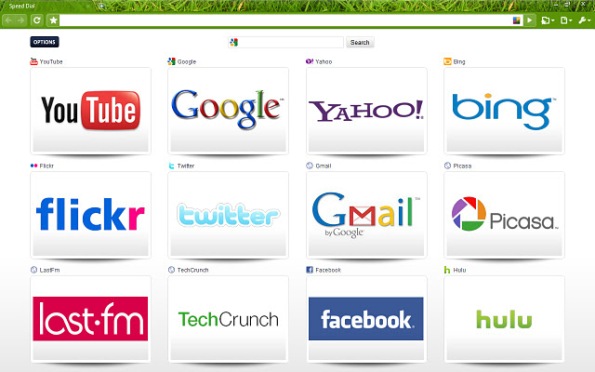
New Features:
- Use site logos as speed dials!
- Customized dials thumbnail image
- Edit dials title and url
- Add new dials directly from the speed dial page
- Dials thumbnails are updateable (see the options page)
- Customzie the distance between the dials
- Speed Dial grid can be set up to 9×9 matrix
- Bookmarks bar now displays also folders


Be the first to comment