Insert Text is a chrome extension that makes it easy for you to enter text like your email address or home address in any part of a text field by saving it to the extension and entering it from the right-click context menu.
Once installed, go to the extension’s options and start saving the text you want to save. Add the text name in the Name field. The name is what will appear when you right-click in a text field. Make sure the name lets you easily identify what text you’ve saved. In the Text field, enter the text that you find yourself having to type repeatedly and click the save icon. The options appear in the order they are in added in by default, however, you can reorder them by dragging & dropping them.
Once you’ve added all the options, browse like normal. When you need to enter the text you’ve saved, right-click in the text field or on the web page while ensuring that the cursor is active where you want to insert the text. Choose Insert Text from the right-click context menu and pick which text it is you want to enter.
Features
- Right click any field to access the easy to use Insert Text menu and select the text you want to insert
- Use for inserting your email signature or anything other text you use often
- Options page for managing your texts
- Create new texts and update, delete and re-order existing texts
- [advt]Create multiple folders to organise different types of text
- Create in either plain text or rich text formats
- Export and import texts
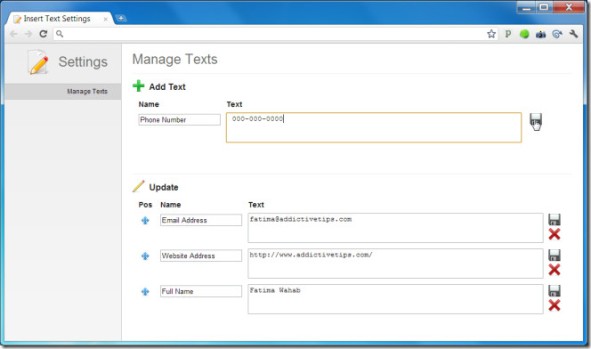


Be the first to comment