 Picture information extractor is a photosoftware which is a picture browser and viewer with exquisite photo metadata and file renaming features. It can also be used to edit the file name of your photo and viewing the metadata of the picture. It extracts EXIF, XMP and IPTC from JPG, TIF and RAW files and makes it available in a convenient and welcoming interface.
Picture information extractor is a photosoftware which is a picture browser and viewer with exquisite photo metadata and file renaming features. It can also be used to edit the file name of your photo and viewing the metadata of the picture. It extracts EXIF, XMP and IPTC from JPG, TIF and RAW files and makes it available in a convenient and welcoming interface.
EXIF header is standardized and contains information such as date and time pictures were taken, shutter speed and aperture or whether the flash was used. But a lot of information such as program mode, white balance settings or lens data, is stored in the Makernote block, which is proprietary and can usually only be read with special software from the camera maker.
Download Picture Information Extractor
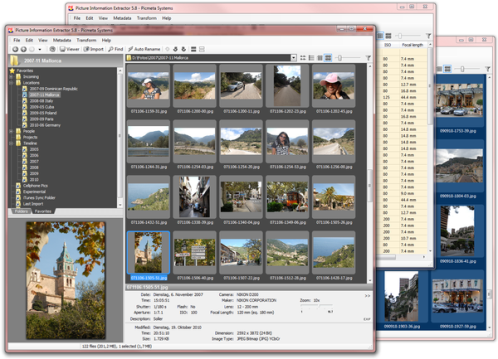
Picture information extractor has a very good interface. It is really easy to use and navigate. The important features are Complete metadata headers can be saved and restored, as well as removed from the pictures, Allows to remove Adobe XMP metadata, PIE is a very comfortable picture file manager. Move, copy, delete and rename picture files, PIE has a fast integrated picture viewer, naturally with image preloading, zooming and panning, as well as slide show features, PIE is simply the best way to download from memory card to your computer.
The EXIFcare technology of PIE allows to edit EXIF and IPTC data, add and delete tags, change capture date/time in JPG, TIFF and RAW formats, lossless rotate and update embedded thumbnails, without destroying the Makernote block, and without affecting the image quality. Editing with other programs, be it just the Windows file properties dialog, will erase or probably corrupt the Makernote data. PIE provides the most comfortable way to import your images from digital camera memory cards to your computer. It moves or copies photos and videos, renames them as defined in the filename mask and rotates photos taken in portrait mode.
It can also automatically create folders in a custom directory structure and put the downloaded files into the right folders based on date/time as well as camera model and file type (Image, RAW, Video).The uses of the picture information extractor is a brilliant piece of software for photographers or anyone who wants to easily be able to view their pictures or to rename their pictures. For photographers the paid version would be a lot better because then you would have the ability to be able to edit the metadata on the pictures.


Be the first to comment