 Aviary is a suite of proprietary web-based multi-media applications currently under development by Worth1000, using the Adobe Flex platform. Aviary is a suite of creative tools and contains powerful creative applications that you can use right in your web browser. There are currently six editors including image and audio editors.
Aviary is a suite of proprietary web-based multi-media applications currently under development by Worth1000, using the Adobe Flex platform. Aviary is a suite of creative tools and contains powerful creative applications that you can use right in your web browser. There are currently six editors including image and audio editors.
Aviary applications run on your browser and allow you to store and access your work from any computer. With Aviary there is no expensive software to buy or maintain. Aviary can be used to create, modify and share your work – from graphic designs to audio files- easily and effectively.
Aviary suite contains image editor, music creator, screen capture, audio editor, vector editor, image markup, effects editor and color editor. Aviary integrates seamlessly with Google Apps to let your users share and edit documents directly from the Google Docs interface.
Aviary Design Suite contains free design tools and templates to create, modify and share images, logos, presentations, audio tracks, podcasts & more. Teams can collaborate on multimedia projects. Works directly in Google Docs.
With aviary users can
- Create Logos, Slides, Business Cards & Letterhead
- Retouch photos, Make Web Templates & Banner Ads
- Develop Podcasts, Remix Audio & More
Aviary delivers all of the key features of desktop editors with the simplicity and accessibility of a web-based application, for FREE. With aviary suite of design tools you can create, modify and share essential digital assets- from presentation slides to podcasts- for your business.
httpv://www.youtube.com/watch?v=Yakp1VviyQc
Tools
For Everyone
- Phoenix – Image editor
- Peacock – Node based visual laboratory
- Toucan – Color swatches and palettes creator
- Rookery – Codename for the file system utilized by Aviary.
- Raven – Vector editor
- Talon – Firefox Screen Capture Add-On
- Falcon – Image Markup
- Myna – Audio editor
- Roc – Beat generator
Announced
- Eagle – Pixel pattern recognition
- Owl – Desktop publishing layout editor
- Penguin – Word processor
- Pigeon – Painting simulator
- Woodpecker – Smart image resizer using seam carving (minitool)
- Hummingbird – 3D triangle modifier and image projector
- Ibis (previously: Horus) – Font creator
- Starling – Video editor
- Tern – Terrain generator (minitool)
Image Editor
Aviary uses Phoenix image editor tool. From basic image retouching to complex effects, Phoenix delivers the key features of a desktop image editor with the simplicity and accessibility of a web-based application. Image Editor used to create Business Cards, Letterhead, Powerpoint Slides and Labels. 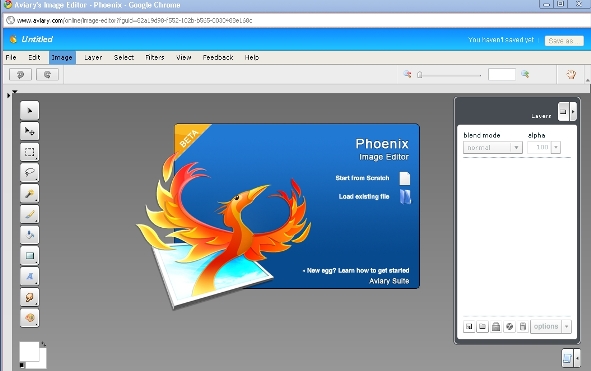
[advt]
Markup Editor
Falcon is used as the markup editor for aviary. Use Falcon and Talon to quickly capture images and web pages from your browser and crop, resize or mark them up. Markup Editor is used to create Powerpoint Slides, Screen Capture, Add Arrows/Text, Annotate Image.
Vector Editor
Raven is aviary’s vector editor. Use Raven to create fully scalable vector art appropriate for logos or tee shirt designs. Vector Editor is used to create Logos, T-Shirt, Icons for Your Website.
Audio Editor
Aviary uses Myna as audio editor. Use Myna to remix music tracks and audio clips. Apply sound effects and record your own voice or instruments! Audio Editor is used to Mix a Podcast, Record Audio, Audio Filter Effects, Remix Music.
More Editors
Besides the above mentioned editors, there are other editor tools used in avairy. Toucan color palettes Tool: used to create filters. 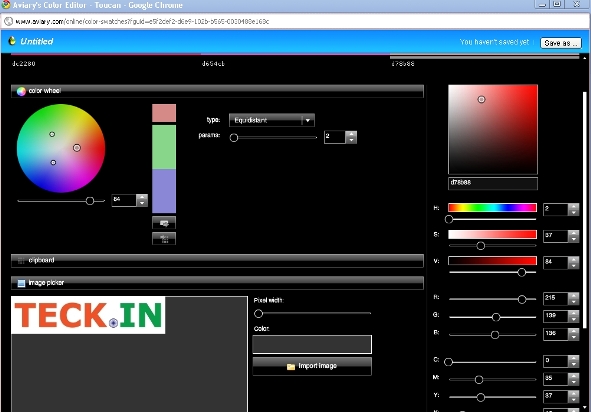 Peacock Visual Laboratory Tool: used to edit colors Music creator Roc: to simulate dozens of musical instruments including piano, guitars and drums. Talon: Aviary Firefox extension allows users to perform screen capturing. [source]
Peacock Visual Laboratory Tool: used to edit colors Music creator Roc: to simulate dozens of musical instruments including piano, guitars and drums. Talon: Aviary Firefox extension allows users to perform screen capturing. [source]


Be the first to comment