Bullzip PDF Printer creates a virtual printer driver that lets you convert just about any Windows document into an industry-standard PDF file. To use the program, first open the document that you’d like convert into PDF, then choose the Print option. Select “Bullzip PDF Printer” in the list, click Print, and the conversion dialog will pop up. And if you’re happy with the default settings, then all you need to do is provide a name for the file, click Save and your PDF document will be created and displayed.
[advt]Need more control? Then browse the Bullzip PDF Printer tabs, where you’re able to define the document resolution and metadata (author, title, subject and so on), add a watermark, password-protect and encrypt your document, or add it to the end of an existing PDF file. And while we suspect you’ll mostly want to create PDF files, Bullzip PDF Printer can also export your documents to several other formats: BMP, EPS, JPEG, PCX, PNG, PS and TIFF.
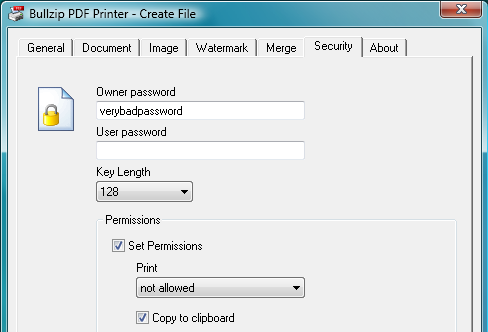


Be the first to comment