BlitzBlank is an expert-level portable tool which can make it easier to manually remove some malware. The problem with trying this on your own is that malware will often make substantial attempts to protect it. You may spot a dangerous file, say, but find it’s locked and cannot be deleted. Or if you do manage to remove a particular file or Registry key, then you may discover it just gets replaced when you next reboot.
Delete the offending malware during the boot process, before it starts to run – and that’s what BlitzBlank allows. In just a few clicks you can specify a whole list of files, folders, drivers, Registry keys and more which you’d like to delete or move. Click the Execute button, allow the program to restart your PC, and it’ll process all of your commands before Windows starts.
[advt]Of course you do have to be extremely careful when using a program like this. And that’s because as well as deleting malware, it also allows you to bypass the normal PC protection mechanisms and delete key Windows system files. So don’t delete anything unless you’re absolutely sure that it’s safe to do so.
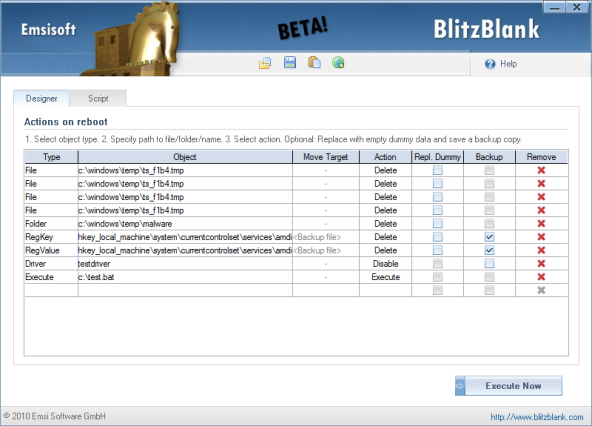


Be the first to comment