Context Menu Editor is free software that lets you edit the context menus in Windows. It lets you create or delete options from a context menu. You can add or remove web pages, application shortcuts and many other things by using this useful application.
Context Menu Editor can be used on Windows 7 and Windows Vista. It is not available for Windows XP, Linux and Mac. You can run it on both type of windows that is, x86 and x64. You will have to start the application in Administrator mode, as its features will not work properly in Limited user accounts. Just log in as administrator and run the Context Menu Editor. It is completely customizable.
You can add web pages, application shortcuts, Win32 commands, files and website urls to your desktop or a folder’s context menu. You can add an application by clicking on ADD tab on the tab bar and filling the information in “Path”, “Icon” and the “Text” fields. After doing this, don’t forget to click the “Set” button to get it done. And the settings would be saved.
Features:
- The ‘Extended’ feature allows the menu item to show up only when you press and hold the SHIFT key while right clicking.
- [advt]You can remove the added menu items without going through the registry, simply by going to the Remove tab, selecting the item and right clicking it and selecting Delete.
- A list shows the list of all the menu items you have added which also shows the command and the extended property.
- The Information tab shows the system information and also the WinSAT Score.
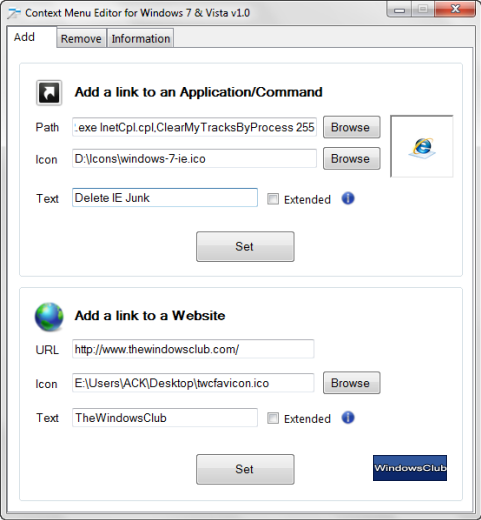


Be the first to comment