 Bacula is a set of open source, enterprise ready, computer programs that permit you (or the system administrator) to manage backup, recovery, and verification of computer data across a network of computers of different kinds. Bacula is relatively easy to use and efficient, while offering many advanced storage management features that make it easy to find and recover lost or damaged files. In technical terms, it is an Open Source, enterprise ready, network based backup program.
Bacula is a set of open source, enterprise ready, computer programs that permit you (or the system administrator) to manage backup, recovery, and verification of computer data across a network of computers of different kinds. Bacula is relatively easy to use and efficient, while offering many advanced storage management features that make it easy to find and recover lost or damaged files. In technical terms, it is an Open Source, enterprise ready, network based backup program.
The Documentation link takes you to a page where you can access all the available Bacula documentation (HTML, PDF, and TGZ) both for the officially released version and for the current code under development in the Source Forge GIT.
The development version of the manual typically has more documentation, but may also document new features that are not in the released version.
[advt]Bacula supports Linux, UNIX, Windows, and Mac OS X backup clients, and a range of professional backup devices including tape libraries. Administrators and operators can configure the system via a command line console, GUI or web interface; its back-end is a catalog of information stored by MySQL,PostgreSQL, or SQLite.
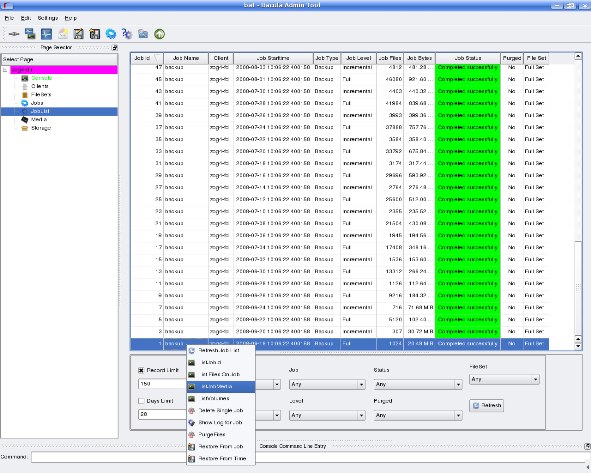
Features
Network options
- TCP/IP – client–server communication uses standard ports and services instead of RPC for NFS, CIFS, etc. this eases firewall administration and network security
- CRAM-MD5 – configurable client–server authentication
- GZIP – client-side compression to reduce network bandwidth consumption; this runs separate from hardware compression done by the backup device
- TLS – network communication encryption
- MD5/SHA – verify file integrity
- CRC – verify data block integrity
- PKI – backup data encryption
Client-options
- POSIX ACL – needed to restore Windows NT ACE’s and Samba servers
- Unicode/UTF-8 – cross-platform filenames
- VSS – calls Microsoft’s snapshot service
- LVM – pre-script setup for Linux/UNIX snapshot
- LFS – backup files larger than 2GiB
- raw – backup devices without a file system
Backup devices
- pooling – allocates backup volumes according to job needs and retention configuration
- spooling – writes backup data to spool until target backup medium is allocated so jobs can continue uninterrupted
- media-spanning – such as spanning tapes
- multi-streaming – write multiple, simultaneous data streams to the same medium
- ANSI & EBCDIC – IBM compatibility
- Barcodes – reading tape barcodes in libraries
- autoloaders – virtually every tape autoloader available (called autochangers in Bacula)
- most tape drives, including DDS, DLT, SDLT, LTO-1,2,3,4


Be the first to comment