Lacuna Launcher will allow you to set a group of files to be opened with a single shortcut by creating a text file with the paths to all the files you wish to open. You can include applications (.exe), shortcuts (.lnk), and internet shortcuts (.url), images, music, movies, anything that is a file on your system that you wish to open. Just open the included “list.txt” file in notepad and make a list with the paths to files you want to open.
[advt]When you want to launch the entire group? just click the ll.exe file and they will all be launched, one right after the other, in the same order that they appear in the list. The command line parameters give you more control over timing of the launches and the ability to create multiple lists and specify which you would like to use.
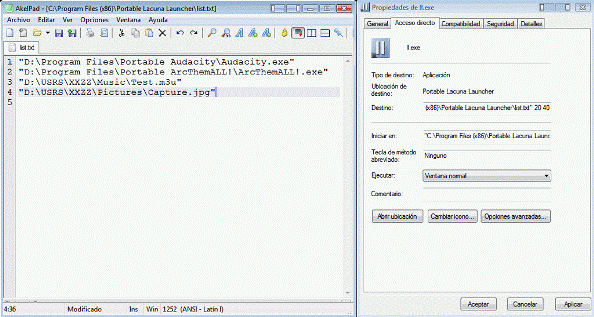


Be the first to comment