SDExplorer is a free, easy-to-use, but very powerful extension for Windows Explorer. With SDExplorer you can perform all everyday operations with your documents onMicrosoft Live SkyDrive using Windows Explorer, as if they were on your computer itself.
Moreover, you don’t need to install and configure any additional programs or ActiveX components. SDExplorer will take care of communicating with the online storage all by itself.
Windows SkyDrive offers 25 GB of free online storage for your data, and SDExplorer is a simple and convenient way to use them!
Once installed, you log into your Windows Live SkyDrive account and a new icon – SDExplorer – appears in Computer. Open this and – in a sluggish manner betraying the fact your storage is actually stored somewhere else at the other end of your internet connection – you can see all the content you’ve got stored on SkyDrive.
You can get access to up to 5GB for backup and syncing purposes through Windows Live Mesh, part of Windows Live Essentials, but it’s not the same as being able to treat that 5GB (never mind the other 20GB) as a gigantic USB thumb drive, accessible from any application or your desktop. This free Base release allows you to do more than simply browse these folders: you can copy them to your hard drive, rename them and create folders. You can also copy files into these folders – up to a maximum of 50MB per file, one of the free version’s many limits.
[advt]Other limitations include being unable to open files directly from the cloud, and neither can you save directly to the cloud from an open application on account of the fact the SDExplorer folder appears nowhere in any Open/Save dialog. It all adds up to a program whose potential outweighs its actual usefulness at the present time. If you’re happy to largely use it for copying files to and from your SkyDrive account without going through your web browser then it will satisfy, but if you’re looking for more integration than just simple access from the desktop, then you’ll be left disappointed by both this and the more fully featured Advanced version.
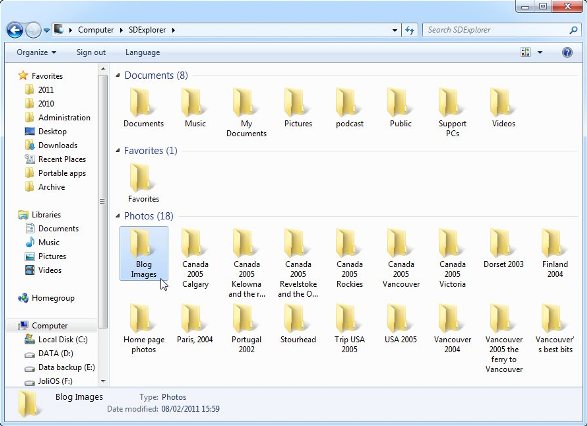


Be the first to comment