Xirrus Wi-Fi Inspector is a free tool that can be used to search for wireless networks that are nearby. It can manage and troubleshoot the Wi-Fi on a Windows XP SP2 or later, Vista, or 7 laptop. When you are away from home, this provides a handy way to track down the nearest connection by tracking signal strength. At home, the signal strength monitor can also be used to test your own wireless network, checking its range and testing for black spots.
The program interface is divided into four panels, with the radar giving an indication of nearby networks based on signal strength. The radar readout is something of a gimmick, but provides an easy way to determine relative signal strength at a glance. The Connection panel displays information about the network connection that is currently being used such as signal strength and the IP address that has been assigned.
The Networks panel displays more detailed information about any wireless networks that have been detected to supplement the data in the radar. This panel also provides access to the Locate Mode that can be used to home in on a particular wireless network. The final panel shows details of the wireless signal history so you can see how stable your connection is over time.
Download Xirrus Wi-Fi Inspector
Features
- [advt]Searching for Wi-Fi networks
- Managing and troubleshooting Wi-Fi connections
- Verifying Wi-Fi coverage
- Locating Wi-Fi devices
- Detecting rogue APs
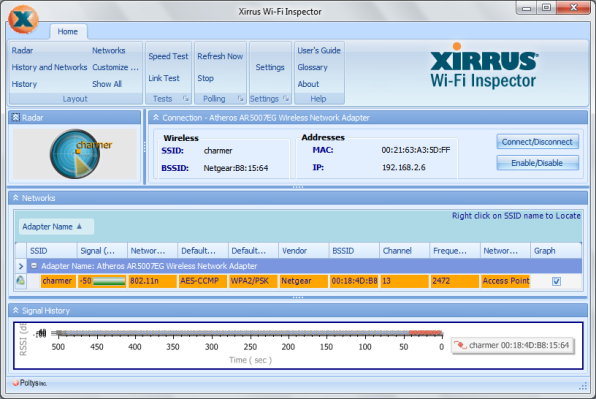


Be the first to comment